LCD, IPS, OLED, and Quantum Dots: All the Confusing Display Terms, Explained
2 min readLCD, IPS, OLED, and Quantum Dots: All the Confusing Display Terms, Explained
When shopping for a new electronic device, you may come across terms like LCD, IPS, OLED, and Quantum Dots,...
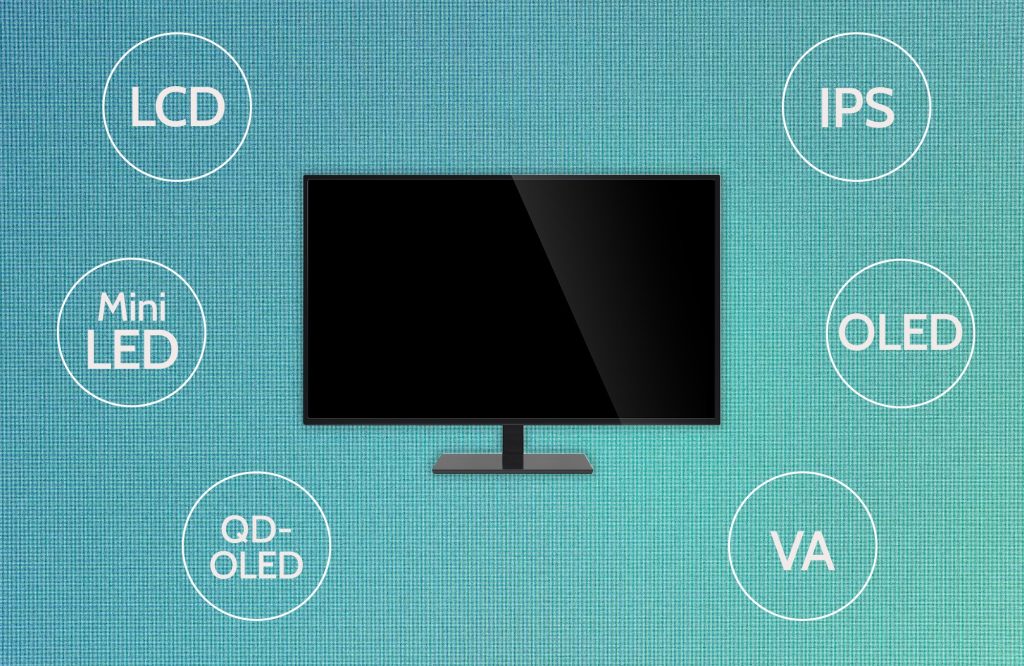
LCD, IPS, OLED, and Quantum Dots: All the Confusing Display Terms, Explained
When shopping for a new electronic device, you may come across terms like LCD, IPS, OLED, and Quantum Dots, which can be confusing if you’re not familiar with display technology.
Let’s start with LCD (Liquid Crystal Display), which is a common display technology used in many devices such as smartphones, TVs, and monitors. LCD uses a backlight to illuminate the screen, and the liquid crystals in the display manipulate the light to produce images.
IPS (In-Plane Switching) is a type of LCD technology known for its superior color reproduction and viewing angles. IPS displays provide more accurate colors and better visibility from different angles compared to traditional LCD screens.
OLED (Organic Light-Emitting Diode) is a newer display technology that doesn’t require a backlight. Each pixel in an OLED display emits its own light, resulting in vibrant colors, deep blacks, and energy efficiency.
Quantum Dots are nanocrystals that are used to enhance the color and brightness of LED displays. By adding a layer of quantum dots to the backlight of an LCD display, manufacturers can achieve richer colors and higher brightness levels.
Overall, each display technology has its own strengths and weaknesses, so it’s essential to consider your needs and preferences when choosing a device with a specific display technology.
Whether you prioritize color accuracy, viewing angles, energy efficiency, or vibrant colors, understanding the differences between LCD, IPS, OLED, and Quantum Dots can help you make an informed decision when shopping for a new device.
Next time you’re in the market for a smartphone, TV, or monitor, you’ll be equipped with the knowledge to choose the display technology that best suits your needs.



